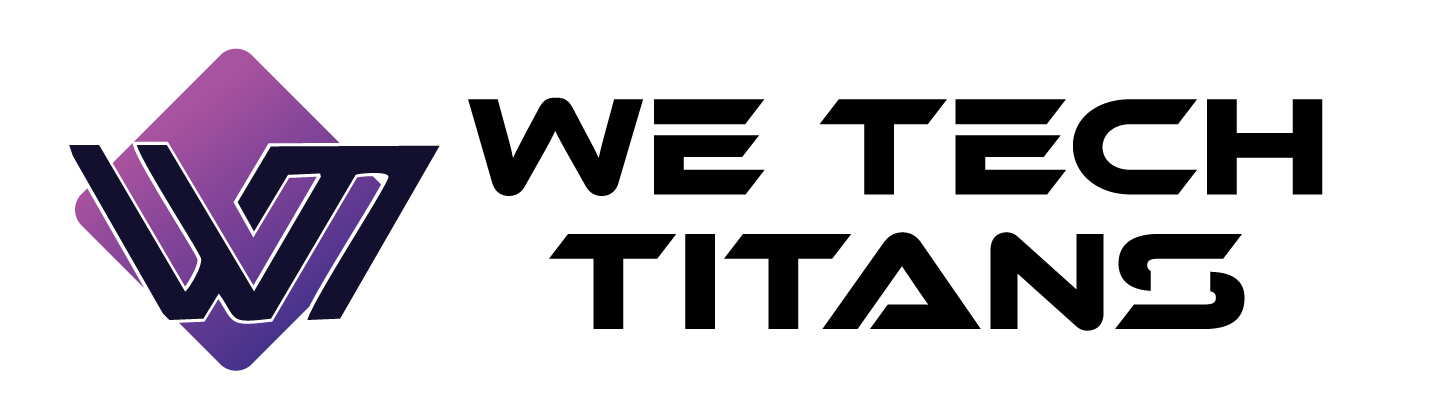With the Accessibility Act 2025 fast approaching, businesses, designers, and developers must urgently prioritize accessibility in their digital experiences.
The best way to prepare? Through comprehensive, user-centered, inclusive UX testing.
Inclusive UX goes beyond basic usability. It considers the wide spectrum of human diversity and ensures that everyone, regardless of physical or cognitive ability, can use a product effectively and with dignity. But how do you ensure that your UX meets the expectations of the upcoming 2025 accessibility standards?
This article breaks down what inclusive UX testing means, how it ties into the Accessibility Act 2025, and how your team can take actionable steps to future-proof your digital products.
What is inclusive UX, and why does it matter more than ever in 2025?
Inclusive UX (User Experience) is an approach to digital design that considers the diverse needs of users from the start. Unlike traditional usability testing that focuses primarily on the average user, inclusive UX emphasizes designing experiences that work well for users with disabilities, neurodivergent individuals, the elderly, and other underserved populations.
This kind of design practice ensures:
1. Broader usability for all users.
2. Compliance with legal standards.
3. A stronger connection with your entire user base.
As we near 2025, the stakes are rising. The Accessibility Act 2025 introduces strict new obligations for digital accessibility across the European Union. Businesses that fail to comply may not only face legal penalties, but can also lose out on many potential customers and damage their brand reputation in the process.
The Accessibility Act 2025 covers areas such as:
● E-commerce platforms
● Banking and financial services
● Ticketing and transportation
● Telecommunications
● Public sector websites and mobile apps
Put simply, inclusive UX is no longer a “nice-to-have”—it’s a legal and competitive necessity.
Understanding the Accessibility Act 2025: Key implications for UX professionals
The Accessibility Act 2025—a landmark EU directive—sets out to harmonize accessibility standards across member states, ensuring equal access to digital services and products. This legislation builds upon the Web Content Accessibility Guidelines (WCAG), which define how to make web content more accessible to people with disabilities.
Key takeaways for product teams include:
● Products must meet core accessibility standards by June 28, 2025.
● Accessibility must be maintained throughout the lifecycle of the digital product.
● Failure to comply can result in regulatory action, financial penalties, and reputational damage.
For UX teams, this means integrating accessibility considerations from the earliest stages of product development. Design decisions, user journeys, and interface elements must all be evaluated for inclusivity, ideally through ongoing inclusive UX testing.
For further information on the subject, here are 5 things you absolutely need to know about the Accessibility Act 2025.
Inclusive UX testing: The cornerstone of 2025 accessibility standards compliance
So, how does inclusive UX testing help meet the goals of the Accessibility Act 2025 and the broader 2025 accessibility standards?
Inclusive UX testing involves:
● Recruiting diverse participants, including users with disabilities and impairments.
● Testing with assistive technologies, such as screen readers, voice navigation tools, braille displays, and switch controls.
● Simulating real-world environments, such as poor lighting, noisy surroundings, or temporary impairments (e.g., a broken wrist).
● Evaluating multiple dimensions of usability, including cognitive load, clarity of navigation, responsiveness, and error prevention.
The result is a digital product that’s not only compliant with legal requirements but also genuinely usable by a wider audience.
Inclusive UX testing ensures that your team is not just guessing what “accessible” looks like: it’s validating with real users under realistic conditions.
This proactive approach also helps you:
● Discover accessibility issues early, reducing costly post-launch fixes.
● Build empathy and understanding across your design and development teams.
● Ensure long-term product scalability and compliance.
How to implement inclusive UX testing effectively
To successfully embed inclusive UX testing in your product lifecycle, you should follow these practical steps:
1. Start early and test often
Accessibility should be considered from day one. The earlier you start testing, the easier it is to resolve issues before they become deeply embedded in the design.
2. Develop inclusive personas
Traditional user personas often fail to reflect the needs of users with disabilities. Instead, create inclusive personas that consider varying physical, cognitive, and sensory abilities.
For example:
● Maria, a 63-year-old with age-related vision loss.
● Alex, a university student with ADHD.
● Fatima, a bilingual user with low digital literacy.
3. Recruit users with diverse needs
Work with advocacy groups or partner organizations to connect with users who experience the web differently. Firsthand feedback is invaluable and reveals blind spots your team may not be aware of.
4. Use both manual and automated accessibility testing tools
Automated tools like Axe, Lighthouse, or WAVE help flag common issues, but they can’t replace real user testing. Manual testing using keyboard navigation, screen readers (like NVDA or JAWS), and real-world scenarios is essential.
5. Document findings and act on them
Track issues, prioritize fixes, and integrate them into your design and development sprints. Accessibility should be part of your continuous improvement cycle.
Aligning with 2025 accessibility standards: Final checklist
As the Accessibility Act 2025 deadline draws nearer, organizations must ensure they’re not just reactive but fully prepared. Use this checklist to see where you stand:
✔ Have we integrated accessibility into our UX research process?
✔ Are we recruiting a diverse set of users for usability testing?
✔ Are we using assistive technologies to test our interfaces?
✔ Are we documenting and prioritizing accessibility improvements?
✔ Do we have a roadmap to meet the 2025 accessibility standards?
If you answered “no” to any of these, now is the time to act!