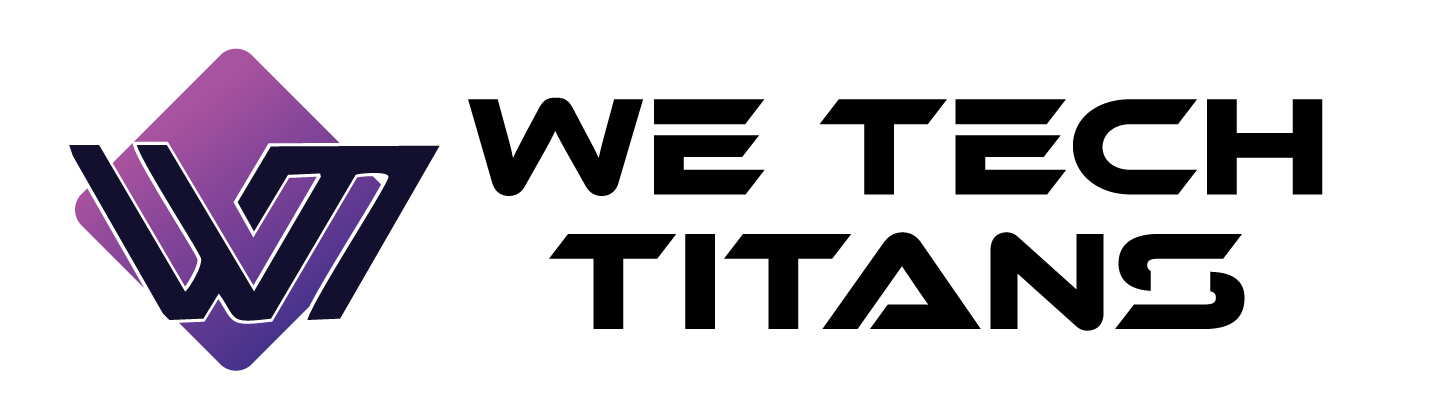In the present hypercompetitive streaming landscape, content creators must have charisma, quality audio to distinguish themselves, and perfect visuals on screen. Whether you’re a gamer, musician, fitness coach, or public speaker, your visual presence will largely dictate your audience’s perception of your brand. Well-chosen visuals can help your audience stick around, professionalise your stream, and ensure it leaves an impression. There are many things to think about, but one of the most innovative ways to carry your brand identity and story across your content is by integrating stream overlay into your design strategy.
Stream Overlays and the Foundations of Visual Cohesion
Visual cohesion is one of the most important aspects of any streaming setup, ensuring every visual piece works together. This includes the colour palette, fonts, icons, transitions, backgrounds, and stream overlays. These overlays are the main components of your on-screen visual structure, supporting and holding together your primary on-screen content, such as chat displays, donation alerts, webcam frames, stream labels, etc.
Stream overlay is not just for the aesthetic appeal of your stream; it also has a practical aspect. Overlays help organise screen space, so anything from gameplay, webcams and real-time alerts doesn’t clutter or distract. Choosing appropriate overlays means understanding your content type, target audience, and overall aesthetic. For instance, an esports streamer may choose angular, futuristic designs with impactful typography, while a lifestyle streamer might lean toward soft palettes with airy, minimalist layouts.
Building a Colour Palette That Supports Your Brand
Colour is one of the first things viewers see. It establishes the emotional setting of your stream and can also assist you in enhancing your branding. Colour will involve the most risk, so when you add visual elements to your web development (or choose from predefined library components), figure out your strong colour palette first. This should consist of primary, secondary, and accent colours that complement each other. Tools provided by Adobe Colour allow you to create complementary colour schemes using colour theory.
Colour is also a large part of how readable and accessible your stream is. Ensure sufficient contrast between text and background, particularly for information that must remain legible even at small (or low-resolution) screen sizes. Do not overwhelm viewers with too many colours and avoid the coupling of clashing colours, which can cause fatigue.
Selecting Fonts and Typography for Readability and Personality
Typography is a small detail but essential for effective communication. Fonts set mood, personality, and tone; different fonts are vital to your stream’s branding. Restrict yourself to two or three typefaces—one for headings, one for body text and maybe one for emphasis.
Make sure that your font is evident at all different screen sizes. A font that reads well on a 4K monitor may be unreadable on a mobile phone. So, sans-serif fonts are generally more manageable for streaming as they are more readable. Combine them with uniform spaces and alignments to keep a clean and professional presence across your graphics.
Dynamic Visuals: Animations, Alerts, and Transitions
Motion is another aspect that helps raise the bar on stream production. Transitions and animations can add energy and polish, but they must be done with a light hand. The goal is to augment, not distract. Incorporating subtle transitions between scene changes or animated alerts for when someone subscribes or donates can help keep users engaged and make your stream feel dynamic.
Think about the pacing and feel of your content. A fast-paced gaming stream might benefit from energetic pop-up animations, whereas a slow-paced tutorial or music stream might call for soft, elegant fades. Ensure all moving parts match your stream’s theme and colour scheme.
On-Camera Elements: Lighting, Backgrounds, and Camera Setup
Visual attraction isn’t just for digital assets. Your real-life setup—camera quality, lighting, and background—can significantly impact your stream’s professional appearance. Make sure you start with a good HD webcam and light it well. A ring or key light will help eliminate shadows, giving you a more balanced and flattering look.
Make sure your background is tidy and on-brand. If you’re using a green screen, light it evenly so you don’t create awkward shadows or digital glitches. If you use a physical backdrop, you can also decorate your space to further align with the type of content you create. A tech reviewer would hang shelves laden with gadgets; a wellness coach might choose soothing plants and neutral tones.
Designing for Multi-Platform Consistency
When it comes to visual branding, consistency is key. Your stream doesn’t happen in a vacuum—you’re almost certainly doing things on YouTube, TikTok, Instagram or Discord. Your stream should visually extend to these platforms. The visual style of your stream production should be consistent throughout your thumbnail designs, banners and highlight clips, e.g. fonts, colours and overall look.
This is where tools such as stream overlays become exceptionally flexible. Since many overlay packages include matching screens for Starting Soon, Be Right Back, and Stream Ending, they can easily be reskinned as templates for social media content, lending your brand a uniform and professional look, no matter where your audience discovers your work.
Don’t Overdesign: Less is Often More
Overdesigning is one of the most common mistakes new streamers make. Excessive colours, moving elements, or concepts can disorient and divert attention. Be accurate and straightforward. Decide what you want your audience to pay attention to at any given moment. Use visual hierarchy size, placement, and contrast to direct the eye to what’s most important.
A good stream is both aesthetically pleasing and functional. It naturally leads your viewers to where they need to go and makes your content more manageable and enjoyable.
Conclusion
Adding the appropriate visuals to your stream production isn’t simply bombarding your viewers with effects or elaborate graphics — it’s about enhancing their experience and representing your distinct brand. Overlays and colour schemes, typography and camera setups — how you present even the most minor details helps determine how your audience perceives you and how they connect with you. These decisions allow you to create a vibrant identity that expands with your content, helping you break through the noise in a crowded streaming field.