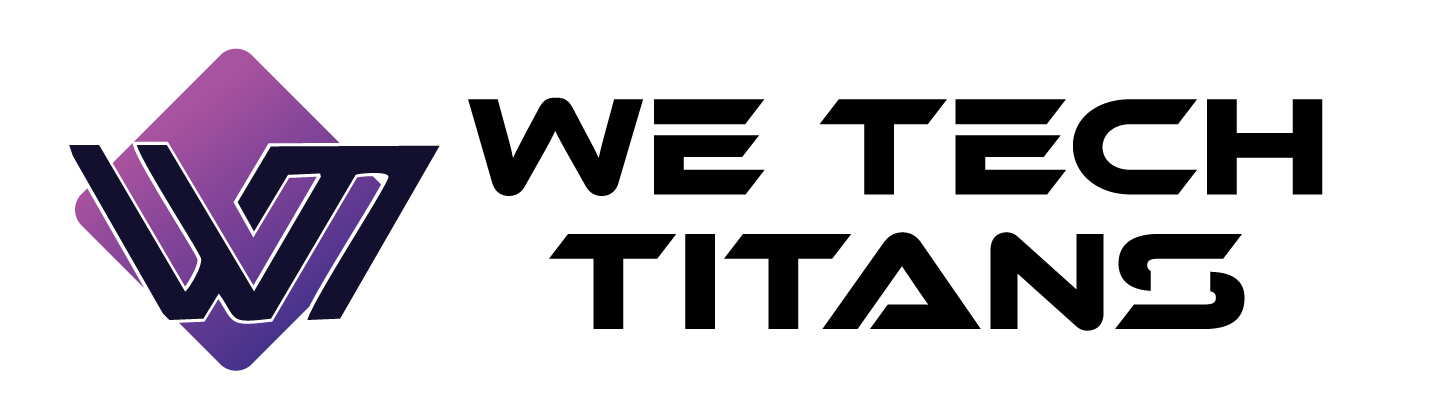A teammate hands off their part early, yet it sits waiting because no one flagged the next move as urgent. Another spends hours on a polished report that’s less important than the client deadline due tomorrow. Priorities shift, but time gets spent in the wrong places without a shared view of what matters now.
This article explores how to spot shifting priorities and quickly redirect effort to the work that matters most right now. A remote work monitoring tool gives you the live insight needed to guide your hybrid team’s focus before output slips.
When Priorities Drift & Work Slows
Even a productive team can lose direction when priorities aren’t visible in real time. Without a shared view, time often goes to the wrong work while urgent needs wait.
These are the most common ways priority gaps appear in hybrid and remote teams:
- Hidden Task Buildup: Work piles up in some areas because no one sees the full list of current demands.
- Late Reprioritization: Urgent items only get reassigned after delays have already slowed progress.
- Effort on Low-Impact Work: Hours go to tasks with little value while important work waits.
- Uneven Workload: Some teammates carry several urgent priorities while others have capacity left unused.
5 Ways to Use Real-Time Data to Refocus Hybrid Teams
Real-time data puts you in the best position to guide your hybrid team’s focus. It shows exactly where effort will have the most impact so that you can direct energy toward the right work at the right time.
Here are five ways to use real-time data to keep your team focused where it matters most:
1. Use Live Dashboards to Spot Task Buildup Early
A live dashboard shows where work is stacking up so you can act before it becomes a bottleneck. Seeing workloads in one view makes it easier to spot tasks that risk slipping. You can step in and move work around while deadlines are still safe.
When task buildup goes unnoticed, delays grow, and pressure builds late in the process. Acting early prevents small delays from turning into missed targets and ensures that momentum is shared evenly.
Check the dashboard during daily check-ins and midweek. If one person’s queue is growing fast, adjust timelines or shift tasks so nothing stalls in one place.
How can an online task observation suite help you prevent task pileups?
An online task observation suite shows rising activity in certain workflows alongside idle time in others, making it clear where to move resources. You might notice a group of pending approvals sitting untouched, which could lead you to reassign them before they delay the next stage of the project.
2. Reorder Workloads in Response to Urgent Shifts
Reordering workloads based on live data keeps attention on what’s most urgent now, not what mattered yesterday. This makes sure time is used on work that moves the current goal forward.
If you delay shifting focus, urgent work piles up and often ends up rushed or late. Quick adjustments keep deadlines and quality in check.
Check live progress at set times during the day to spot priority changes quickly. Pause lower-value work and redirect focus so the team stays aligned with current goals.
How can a remote work contribution tracker make urgent reprioritization smoother?
A remote work contribution tracker flags high-priority activity alongside current workloads so you can see who can switch tasks. It might show that one teammate is wrapping up a deliverable while another is deep in a long task, which could lead you to assign the urgent request to the one who’s nearly finished.
3. Identify & Reduce Low-Impact Work
Tracking actual work patterns helps you see which tasks consume time without contributing to current priorities. Cutting or scaling these down frees more hours for the work that moves key outcomes forward. Research shows knowledge workers spend about 28 hours each week on emails, looking for information, and collaborating with others.
If low-impact tasks remain hidden, they quietly absorb resources that could resolve urgent needs or high-value projects. Over time, this erodes the team’s overall results despite steady effort.
Review activity data by project or category each week to spot work that isn’t pushing goals forward. Trim or shift it so your hybrid team’s time goes to what delivers the biggest impact.
How can a remote employee productivity measurement tool help cut low-impact work?
A remote employee productivity measurement tool surfaces patterns of time spent in non-critical tasks, helping you decide where to adjust scope. For example, it might reveal hours going into a recurring report that adds little value, which could lead you to scale it back and free time for higher-priority work.
4. Balance Urgent Workloads Across the Team
Balancing urgent work in real time stops a few teammates from carrying all the pressure. Data on current activity and capacity helps you share urgent work evenly so no one burns out while others wait for tasks.
Without balance, some work under stress while others are underused. This slows progress and can hurt morale.
Use activity and capacity data to see who is at their limit and who has room. Shift tasks as needed to keep urgent work distributed evenly across the team.
How can a workforce intelligence platform help balance urgent workloads?
Insightful io workforce intelligence platform shows workload intensity for each teammate alongside their current task status. Say you notice that one teammate is already handling multiple urgent tasks while another is working on lower-priority items, which could lead you to reassign work and keep delivery moving evenly.
5. Make Real-Time Data Part of Your Priority Process
A monitoring tool shows real-time data, giving you a clear view of where work stands at any moment. With a live view of workloads, progress, and shifting demands, you can move priorities into the right hands the moment things change.
Here’s how a monitoring tool helps you keep priorities on track:
- Real-Time Workload View: See live task distribution so you can move work before delays start.
- Urgency Alerts: Get notified when activity spikes, prompting a review of what matters most.
- Capacity Snapshots: Spot who can take on urgent work without adding strain.
- Trend Reports: Find recurring time drains and adjust priorities sooner.
Conclusion
When you adjust priorities in real time, steady effort turns into real progress. A monitoring tool gives you the visibility to make those calls before deadlines or quality is at risk. Your hybrid team zeroes in on the work that matters, adapts in the moment, and keeps delivering steady results as priorities change.