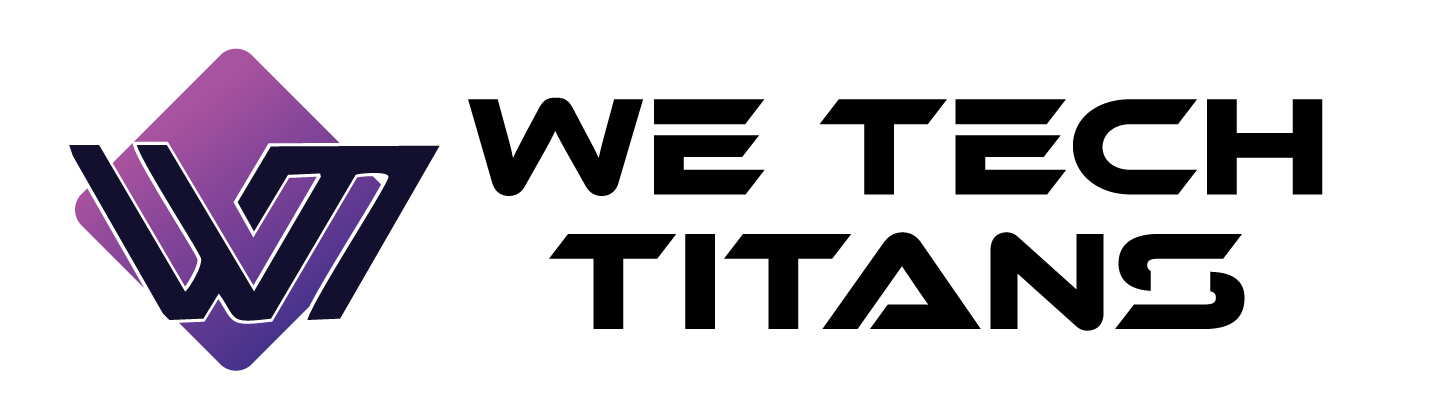Key Highlights
- This guide simplifies the Veltech student login process for new users.
- Learn how to access the official student portal directly from the university website.
- Follow our step-by-step instructions for a successful first-time login.
- Discover how to reset your password if you ever get locked out.
- Get quick troubleshooting tips to resolve common login errors.
- Understand the key features of the portal, from course registration to checking grades.
Introduction
Welcome to Veltech University! As a new student, one of the most important tools you’ll use is the student login portal. This online platform is your gateway to managing your academic life. From course registration and checking grades to paying fees and receiving important announcements, everything is centralized for your convenience. This guide is designed to walk you through the entire process, making your first login experience smooth and hassle-free. Let’s get you connected!
Getting Started with Veltech Student Login
Getting started with the Veltech student login is a straightforward process. This portal is your personal hub for all academic and administrative tasks, designed with user-friendly tech to make your university journey easier. Before you can access it, you’ll need your unique username and password.
This section will guide you through the essentials of the student portal. We’ll cover its main features, what you need to have ready before your first login, and the common tasks you can perform once you’re inside.
Overview of the Veltech Student Portal and Its Features
The Veltech student portal is a powerful tool designed to support your academic journey. Once you log in, you are greeted with a personal dashboard. This dashboard gives you a centralized view of your grades, attendance, and course schedules, putting all your vital information in one place.
A key feature of this tech platform is its course registration system. You can easily browse and sign up for courses for the upcoming semester, manage your schedule, and view course availability in real-time. The portal also allows you to submit assignments online, track their status, and receive feedback directly from your instructors.
Additionally, the portal provides secure access to your academic records, including transcripts and exam results. It’s also where you’ll find university announcements, exam timetables, and links to library resources. This integrated system, which includes the Academic Management System (AMS), ensures you have everything you need to stay organized and informed.
What You Need Before Logging In (Credentials, Website, Devices)
Before you attempt your first login, it’s helpful to have a few things ready. Having your credentials and the right setup will ensure a smooth and quick process. Your login credentials are the key to unlocking the portal’s features.
Your username and password are provided by the university upon completion of your registration. If you haven’t received them, you should contact the university’s IT department or administration for assistance. Keep these details confidential to protect your personal information.
Make sure you have the following items prepared:
- Your official Veltech username and password.
- The official Veltech University website address.
- A secure device like a laptop, desktop, or smartphone.
- A stable and secure internet connection.
Common Uses of the Student Login (Accessing Results, Academic Records, Switching Between Portals)
The Veltech student login is your central hub for a wide range of academic activities. One of its most frequent uses is accessing your academic records. You can view your grades for the current semester, check your attendance, and review your official transcripts at any time. This real-time access helps you track your progress throughout your studies.
Another common task is managing your coursework. The portal allows you to register for courses, submit assignments electronically, and access lecture notes and other materials uploaded by your professors. This makes it easier to stay on top of deadlines and prepare for classes.
While the main student portal is comprehensive, you may occasionally need to switch between different systems, such as the results portal or the fee payment gateway. These are typically linked directly from your main dashboard, allowing for seamless navigation without needing a separate login for each service.
| Feature | Description |
| Academic Records | View grades, transcripts, and attendance. |
| Course Registration | Enroll in courses for the upcoming semester. |
| Fee Payment | Pay tuition and other fees securely online. |
| Announcements | Stay informed about university news and events. |
Step-by-Step Guide to Logging in and Troubleshooting
Navigating the Veltech student login for the first time is simple when you know the steps. This guide will walk you through the entire process, from finding the right page to accessing your account. We’ll also cover what to do if you forget your password or run into any issues.
This section provides a clear, step-by-step approach to ensure a successful login. You’ll learn how to locate the login page, enter your credentials, and what to do if you encounter an error, including how to get support from the university’s ERP or tech teams.
Step 1: Locating the Official Veltech Student Login Page
The first step to accessing your academic world at Veltech is finding the correct login page. To avoid phishing scams and ensure your data is secure, always start from the official Veltech University website. Open your preferred web browser and type in the official URL for Veltech.
Once you are on the university’s homepage, look for a link labeled “Student Login.” This is typically located in the main navigation menu at the top of the page or under a section specifically for students. Clicking this link will direct you to the secure portal.
This single login portal is your gateway to various services, including checking your results. You won’t need a separate website for results; they are integrated into your main student dashboard. Bookmark the official login page for quick access in the future.
Step 2: Entering Your Credentials and Accessing Your Account
After you’ve reached the official student login portal, you will see fields for your username and password. This is where you’ll enter the unique credentials provided to you by the university. It’s crucial to type them exactly as they were given to you, as they are case-sensitive.
Carefully input your username in the designated field. Next, type your password. Double-check for any typos before proceeding. Some login pages may also include a CAPTCHA verification step to confirm you are not a robot. Complete this step if prompted.
Once you have entered all your information correctly, click the “Login” button. This will grant you access to your personal student dashboard, where you can manage all your academic activities. If you’ve forgotten your credentials, you’ll need to use the password reset option or contact university support.
Step 3: Resetting Your Password if You Can’t Log In
Forgetting your password is a common issue, but the Veltech portal makes it easy to reset. If you are unable to log in, look for a link on the login page that says “Forgot Password” or something similar. This is your first step to regaining access to your account.
Clicking this link will take you to a new page where you’ll need to verify your identity. You will be asked to enter the email address or username associated with your student account, which you provided during registration. After submitting this information, the system will send a password reset link to your registered email.
To complete the process:
- Check your email inbox (and spam folder) for the reset link.
- Click the link and follow the on-screen instructions to create a new, strong password.
- Return to the login page and use your new password to access your account.
Step 4: Tips for Resolving Login Errors (Troubleshooting and ERP/AMS Support)
Even with the correct password, you might occasionally face a login error. Simple troubleshooting can often resolve these issues quickly. Start by double-checking your username and password for any typing errors. A common mistake is having the caps lock key on.
If your credentials are correct, the issue might be with your browser. Clearing your browser’s cache and cookies can fix many loading or session-related problems. You could also try using a different web browser to see if that resolves the error.
If you continue to experience problems, it’s time to seek further help. Here are some steps you can take:
- Ensure your account is active and hasn’t been locked due to multiple failed login attempts.
- Check for any announcements from the university about server maintenance.
- Contact the Veltech IT or tech support department for assistance.
- Provide them with details about the error for a quicker resolution, mentioning the ERP or AMS system if relevant.
Conclusion
In conclusion, mastering the Veltech student login process is crucial for new users to access essential academic resources efficiently. By familiarizing yourself with the portal’s features and ensuring you have the correct credentials, you can navigate your student experience with ease. Remember to follow the step-by-step guide provided to troubleshoot any potential login issues you may encounter. Staying informed about these processes not only enhances your academic journey but also helps you make the most of the tools available to you. If you have any further questions or need assistance, don’t hesitate to reach out for support!
Frequently Asked Questions
Where can I find my Veltech student login credentials?
Your Veltech student login credentials, including your username and password, are provided by the university after you complete your registration. If you did not receive them or have lost them, you should contact the Veltech IT or administrative department for assistance with your portal access.
Which website should I use for Veltech student results login?
You can access your results through the main Veltech student login portal. There is no separate website for results. After logging in, navigate to the “Academic Records” or “Results” section on your dashboard to view your grades and other academic information.
How do I switch between different Veltech portals as a student?
The main Veltech student portal is designed as a central hub. Links to other services, like the library, fee payment, or specific academic records systems, are usually available directly from your dashboard. This integrated tech allows you to switch between them easily after your initial login without needing a new username.
Are there any troubleshooting tips for the Veltech login error?
Yes, if you face a login error, first double-check your credentials. Try clearing your browser’s cache or using a different browser. If the issue persists, your account may be locked. For further troubleshooting or system-specific problems with the ERP, contact the Veltech tech support team for help.