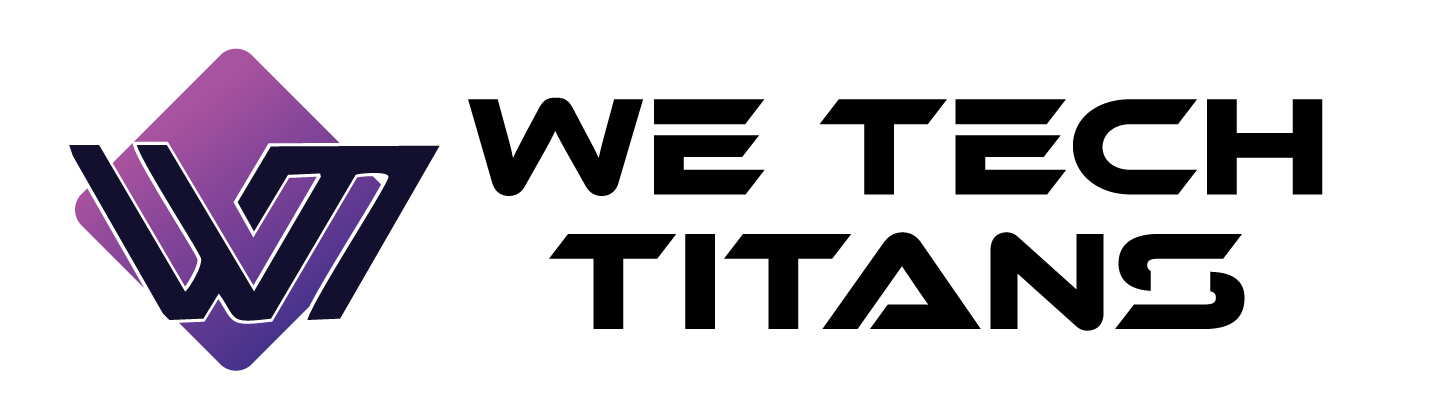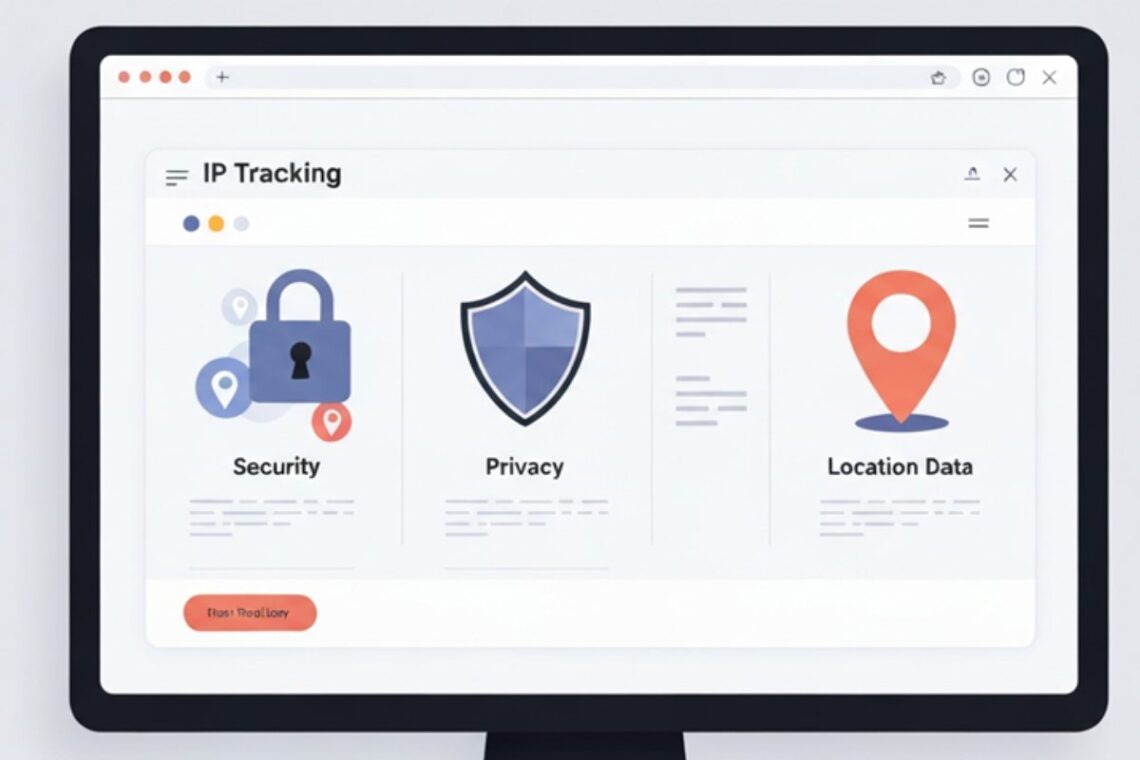Key Highlights
- iplogger.org is a tool that shortens URLs to track the IP address of anyone who clicks the link.
- It provides detailed analytics, including visitor locations and browser information.
- The primary function of an IP logger is to gather data, similar to tools like grabify.
- While it has legitimate uses in digital marketing, it also raises privacy concerns.
- An IP address reveals general location but not your precise home address.
- iplogger.org is a tracking tool, not a virus or malicious software.
Introduction
Have you ever wondered where a link really goes or who is clicking on your content? Tools like an IP logger are designed to answer these questions. An IP logger allows you to track the IP address of users who interact with your links, giving you insights into their general visitor locations and digital behavior. This article will explore 10 essential facts you need to know about iplogger.org, covering how it works, its features, and how to use it responsibly.
10 Essential Facts About iplogger.org You Need to Know
Understanding a tool like iplogger.org is crucial in today’s digital world. It’s more than just a link shortener; it’s a powerful IP logger that provides detailed information about your web traffic. By gathering this data, you can gain a clearer picture of your audience.
These analytics can be used for everything from marketing to security. Let’s look at the ten most important things you should know about this service, from its basic functions to the privacy implications for every user.
1. What is iplogger.org and How Does It Work?
At its core, iplogger.org is a service that functions as an IP logger by creating trackable URLs. The process is simple: you enter any website URL, and the tool generates a new, shortened link. This new link acts as a tracker.
When someone clicks on your shortened URL, iplogger.org logs their IP address and other information before redirecting them to the original destination. You can then view this collected data on a dedicated tracking page. This mechanism is common among IP loggers, including alternatives like grabify.
These tools, often called loggers, can also offer an API for developers to integrate tracking features into their own applications. This allows for real-time data collection without manually creating each link, making it a versatile tool for gathering visitor information.
2. Key Features of iplogger.org for IP Address Tracking
The iplogger service offers a comprehensive suite of features that go beyond simple IP address logging. These tools are designed to give you a deep understanding of your audience through detailed analytics. When you use an IP logger, you gain access to much more than just a string of numbers.
From geographical data to technical specifications, the information collected can be incredibly valuable. The platform provides insights into the devices, browsers, and even the paths users take to access your links. For advanced users, an API might be available to integrate these powerful analytics directly into other systems.
Here’s a breakdown of some key features you can expect from a top-tier iplogger:
| Feature | Description |
| Geolocation Insights | Pinpoints the country and city of your visitors. |
| Hardware Specifications | Collects data on device details like screen resolution and audio. |
| Browser Insights | Gathers information on the visitor’s browser type and version. |
| Access Origins | Traces the referrer URL to see where your traffic is coming from. |
| Consent Collection | Automates the process of getting user consent for data tracking. |
3. Common Uses: Legitimate and Everyday Applications
You might be wondering if there are any legitimate reasons to use a tool like iplogger.org. The answer is yes. In fact, it has several practical applications, especially in business and digital marketing. These tools help website owners and marketers understand their audience better.
By analyzing the analytics provided, businesses can optimize their websites and marketing campaigns. For example, knowing where your visitors are from helps you create geographically targeted content. Understanding which devices are most common allows you to improve the user experience for those specific platforms.
Here are some legitimate uses for iplogger.org:
- Digital Marketing: Track the performance of ad campaigns and identify the source of your traffic.
- Website Optimization: Analyze visitor behavior to improve site layout and user experience.
- Security: Identify suspicious activity or unauthorized access attempts from specific IP addresses.
- Content Personalization: Tailor content to different geographic regions based on visitor data.
4. Safety Considerations When Using or Clicking iplogger.org Links
Is it safe to click on a link created with an iplogger? Generally, the link itself isn’t dangerous in the way a virus is. Clicking it won’t install malware on your device. However, the primary purpose of an IP logger link is to collect your data without you necessarily knowing it.
The main concern is privacy. When you click, information about your IP address, location, and browser is recorded. While these links are often used for legitimate analytics, they can also be used by individuals with malicious intent to gather information about you.
Here are a few safety tips to keep in mind:
- Be cautious of shortened links from unknown or untrusted sources.
- Use a URL checker or link expander tool to see the final destination of a link before you click it. Many iplogger services even offer this feature to check for hidden redirects.
- Hover over a link to see the destination URL in the bottom corner of your browser.
5. Privacy Risks and How Your Information May Be Tracked
The biggest concern with using or encountering an iplogger is privacy. These tools are designed to collect data, and it’s important to understand what information is being gathered. When you click a link from one of these loggers, you are sharing more than just your IP address.
The service can record a detailed profile of your digital presence at that moment. This includes your geographic location (country and city), the type of device you are using, your operating system, and your browser version. While this data might seem harmless, it can be combined to build a surprisingly accurate picture of who you are.
The primary privacy risks include:
- Information Gathering: Your IP address, location, and device details are logged without explicit, active consent.
- Targeting: Malicious actors could use this information to target you with scams or other attacks.
- Monitoring: Someone could be monitoring your online activity by seeing when and where you click their links.
6. Location Tracking Abilities of iplogger.org
A common question is whether an iplogger can find your exact physical location. The short answer is no, but it can get close. When an IP logger captures your IP address, it uses it to determine your approximate geographic location. This is one of the main reasons people use tools like iplogger or tracemyip.
The location data provided is typically limited to your country, region, and city. It gets this information from your Internet Service Provider (ISP), which assigns IP addresses in blocks to specific areas. Therefore, the tool can identify the city where your internet connection is based, but it cannot pinpoint your home address or exact coordinates.
So, while someone can discover you are in a certain city, they won’t know which street you live on. This level of tracking is standard for many web analytics services and is used to understand visitor locations on a broad scale, not to spy on individuals in their homes.
7. How to Protect Yourself If Your IP Is Logged
If you suspect your IP has been logged by an iplogger, you can’t “remove” it from the logger’s records. However, you can take steps to improve your privacy and protection moving forward. The key is to make it harder for your real IP address to be tracked in the future.
One of the most effective methods for enhancing your online privacy is to use a Virtual Private Network (VPN). A VPN routes your internet traffic through a server in a different location, masking your true IP address. This means any IP logger will record the VPN’s IP, not yours. Proxy servers work in a similar way and are another good option.
Here are some ways to protect yourself:
- Use a VPN or Proxy: Mask your real IP address to protect your location and identity.
- Be Wary of Links: Avoid clicking on shortened or suspicious links, especially from people you don’t know.
- Adjust Browser Settings: Some browsers have built-in tracking protection features that can offer an additional layer of privacy.
8. Comparing iplogger.org to Other IP Logging Tools
iplogger.org is just one of many IP logging tools available online. The market includes a variety of services that offer similar functionalities, each with its own unique features and user interface. Understanding the alternatives can help you choose the right tool for your needs or recognize them when you see them.
A popular alternative is the Grabify IP logger, which is well-known for its user-friendly three-step process: create a link, share it, and view the analytics. Other competitors like Tracemyip.org also focus on providing detailed visitor statistics. Most of these platforms operate on the same basic principle of using a shortened URL to capture data.
Some common alternatives to iplogger.org include:
- Grabify.link
- Blasze.tk
- IP-Tracker.org
- Tracemyip.org
While the core function is the same, the depth of analytics, ease of use, and additional features like API access can vary between services.
9. Can Antivirus Software Detect Threats from iplogger.org Links?
Many people rely on antivirus software for protection, but will it flag a link from an IP logger? Most likely, it will not. This is because these links are not technically malicious. They don’t contain viruses, spyware, or other code designed to harm your computer.
Antivirus programs are designed to detect and block threats that can damage your system or steal sensitive data like passwords and financial information. An IP logger link simply redirects your browser to another website while recording publicly available information about your connection. Since this action isn’t inherently harmful to your device, it doesn’t trigger a typical antivirus alert.
However, some advanced security suites or browser extensions that focus on privacy might warn you about trackers. These tools are specifically designed to identify and block services that collect data about your online behavior. So, while your main antivirus software may not see an IP logger as a threat, dedicated privacy tools might.
10. Is iplogger.org Considered a Virus or Malware?
It is important to clarify that iplogger.org is not a virus or malware. A virus is a piece of malicious code that replicates itself and spreads to other computers, often causing damage. Malware is a broader term for any software designed to harm or disrupt a system.
iplogger.org does not fit this description. It is a web-based tool or service that performs a specific function: logging IP addresses through link clicks. This does not install anything on your computer, corrupt your files, or take control of your browser. It simply gathers information that is passed along when your browser connects to a website.
While the use of iplogger.org can be unethical or a violation of privacy depending on the context, the tool itself is not malicious software. Think of it as a web analytics tool that is accessible to anyone. The potential for misuse lies with the person using the tool, not the tool itself.
Conclusion
In conclusion, understanding iplogger.org is essential in navigating the complexities of IP tracking and privacy online. With its various features and applications, it’s vital to balance the utility of such tools with awareness of the potential risks involved. By keeping safety considerations and privacy risks in mind, you can use iplogger.org wisely and take necessary precautions to protect your information. The knowledge gained from this blog empowers you to make informed decisions while engaging with IP logging services. Remember, staying informed is the first step toward ensuring your online safety. If you have any further questions or need assistance, feel free to reach out for guidance!
Frequently Asked Questions
How do I know if a link is an IP logger?
It’s hard to tell just by looking, as an IP logger often uses a shortened URL that looks like any other. Be cautious with links from unknown sources. You can use a URL expander or a link preview service to check the final destination before clicking, which can help reveal if a service like iplogger or grabify is being used.
Can someone use iplogger.org to find my exact location?
No, iplogger.org cannot find your exact physical address. It uses your IP address to determine your general location, such as your city and country. This information about visitor locations is provided by your internet service provider and is not precise enough to track you to a specific house or building, unlike what some might believe about tools like tracemyip.
What should I do if I suspect my IP address was tracked with iplogger.org?
If you believe your IP was logged, the best course of action is to focus on future protection and privacy. Consider using a VPN or proxy service to mask your real IP address. Also, be more cautious about the links you click in your browser, especially if they are sent from unfamiliar sources.