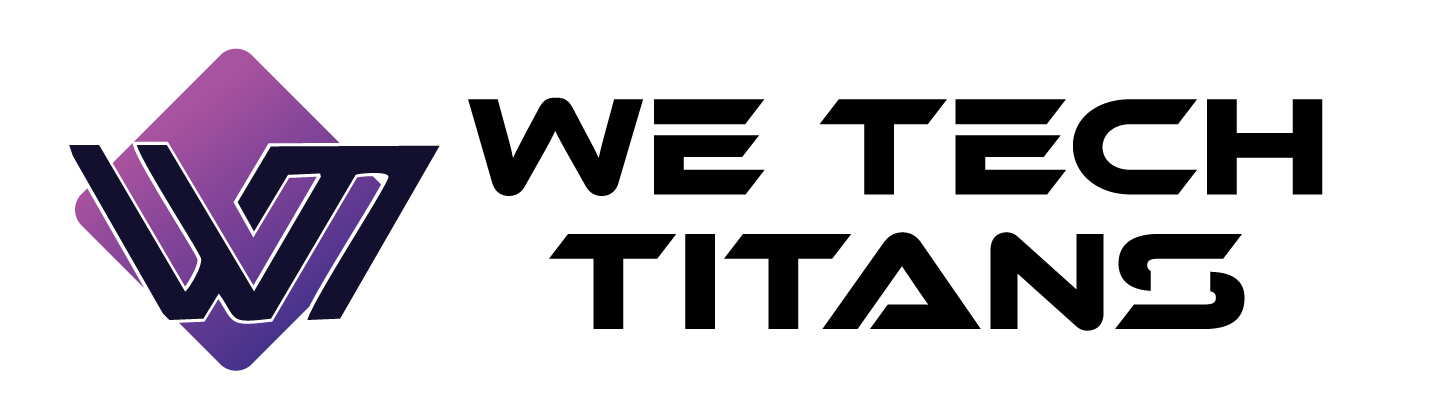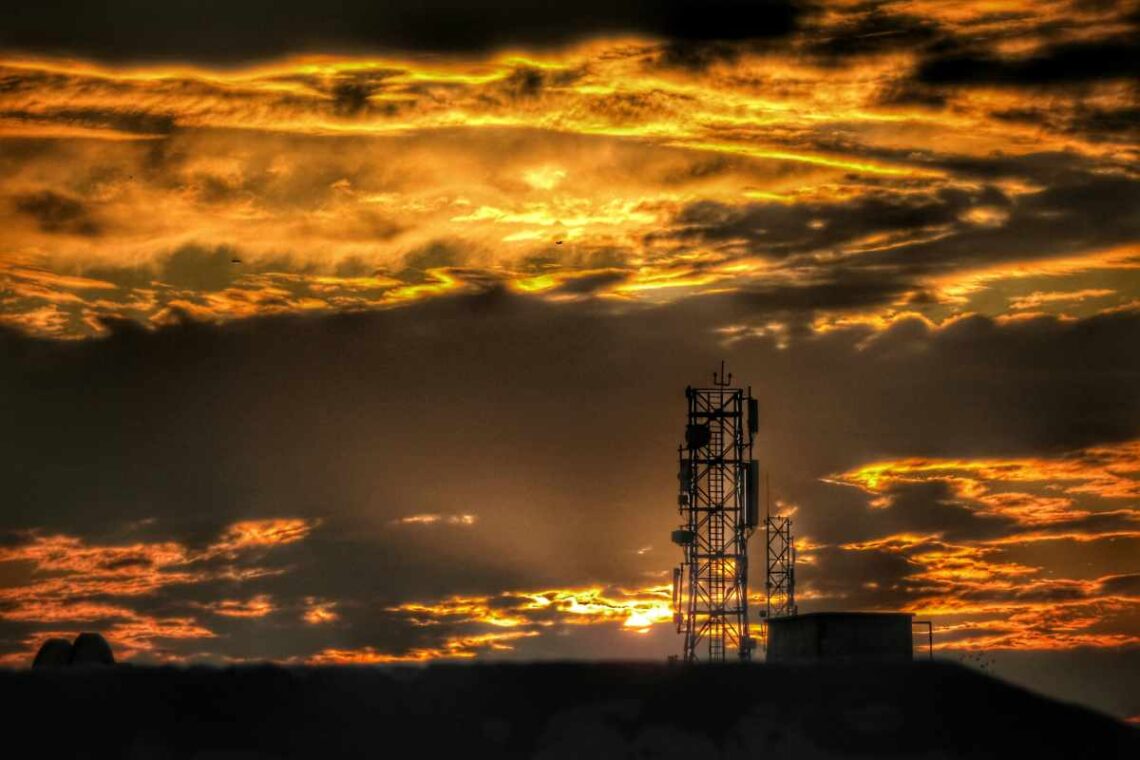When the network drops, your radio shouldn’t.
You’re in the middle of a job site update. Or maybe coordinating traffic at an event. Suddenly, the signal bars vanish. Everyone’s phones are frozen. Communication? Dead in the water.
Unless, of course, you’re using a modern walkie-talkie with cellular failover—and you know how it works.
Uptime isn’t luck. It’s strategy. And if you want your radios to stay online when others go silent, understanding cellular network failover is the game-changer.
Wait—What Is Cellular Network Failover?
Let’s keep it simple: failover is the built-in backup plan for your communication.
Most modern walkie-talkies (especially those using push-to-talk over cellular, or PoC) operate on nationwide LTE or 4G networks. That gives them incredible range and clarity. But no network is bulletproof—so what happens when the primary network drops?
Failover automatically switches your device to a secondary carrier or available signal path. You don’t need to press a button or even notice—it happens in the background, allowing your walkie-talkie to stay connected when a traditional mobile device might be completely out of commission.
Why It Matters: Real-World Uptime
Imagine this:
You’re halfway through a shift at a large outdoor venue. Weather is rolling in. One of the cellular networks drops under pressure. Your walkie-talkie reroutes to a different tower—instantly. You don’t even realize a failover occurred. Communication never stops.
Now imagine you’re using a standard cell phone. Signal goes down? You’re stuck. You try texting. It lags. You call—nothing. You wait.
In critical roles—event security, logistics, remote field work—that’s not just inconvenient. That’s a liability.
Pro Tips for Maximizing Uptime with Walkie-Talkies
Ready to get the most from your gear? Here’s how to ensure your walkie-talkie stays online as much as possible—even when networks get shaky:
-
Understand Your Coverage Map (Plural, Not Singular)
Failover doesn’t just work because it exists—it works because you’re connected to a multi-carrier platform. This means your walkie-talkie can jump between major networks.
Pro tip: Check your usage areas in advance. Know where your strongest AND fallback carriers operate. If you’re heading into remote terrain, pre-load maps or coordinate signal expectations with your team.
-
Charge Smart. Stay Powered.
A failover-capable walkie-talkie needs power to stay intelligent. And while many models boast all-day batteries, smart users pack:
- A spare battery
- USB backup charger
- Portable solar panel (for off-grid work)
If your radio’s dead, all the failover tech in the world won’t help.
-
Choose the Right Model for Your Mission
Not all walkie-talkies are created equal. Some use basic UHF/VHF with short-range capability. Others leverage PoC technology with automatic failover, GPS, and cloud-based features.
Make sure you’re using a device designed for high uptime and wide-area operations—not just short-distance communication.
-
Test Before the Test
Before any big event or deployment, run a real-world test:
- Walk the perimeter of your site.
- Test signal drop points.
- Simulate an outage by disabling a primary network manually (if your system allows).
- Monitor how your walkie-talkie handles the switch.
You’ll get peace of mind and identify any soft spots in your comms setup.
-
Keep Communication Simple and Clear
Even with advanced tech, clarity is king. Train your team to:
- Use call signs or identifiers
- Speak in short, efficient phrases
- Confirm receipt (yes, we’re talking about that classic “copy that”)
It helps reduce confusion during actual failovers, where signal strength might briefly fluctuate during a switch.
Always On, Always Reliable
In fast-paced, mission-critical environments, uptime isn’t optional—it’s everything.
A modern walkie-talkie with cellular failover isn’t just a tool; it’s your direct line to team safety, job success, and stress-free coordination.
Because when the network goes down, your team doesn’t have to.