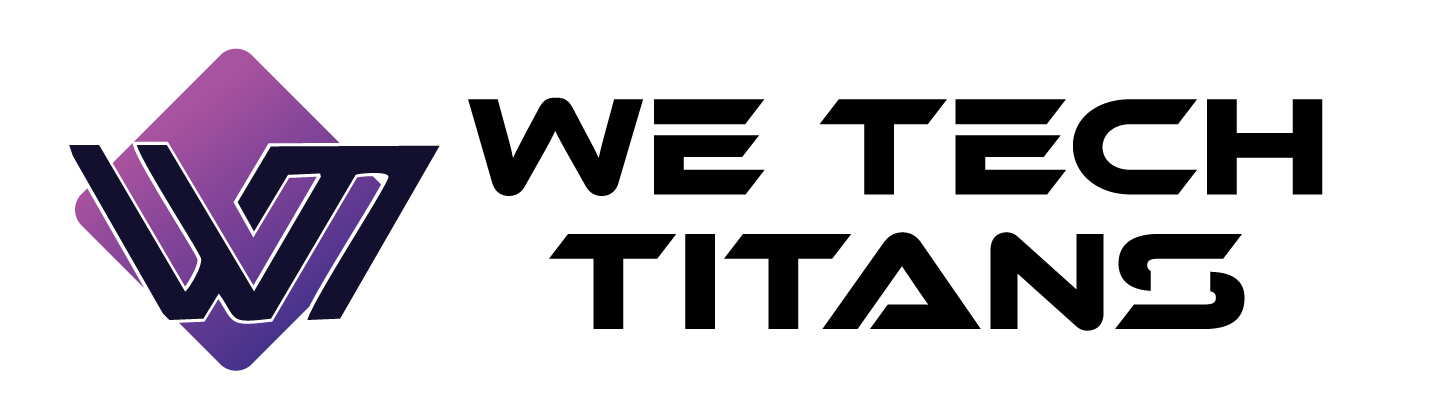Regular maintenance of a laser cutting machine is important to address potential issues before they become a major challenge. Preventing maintenance can result in costly repairs and cause safety hazards. By timely cleaning and checks, you can ensure improved cutting precision of your machine and extend laser cutter lifespan.
This guide can show you how to clean your laser cutter, inspect and replace parts, and troubleshoot common issues.
Cleaning the Laser Lens and Mirrors
A laser cutting machine can only provide good results if the optics are clean. Your machine can easily accumulate dust, smoke and residue particles, impacting its performance. If the laser lens and mirror are dirty, it can affect the efficacy of beam strength and quality of cuts. While cleaning these optics, you must avoid any scratches and use soft cotton buds. Moreover, it is recommended to use industry-grade cleaning solutions and lint-free clothes for gentle care.
Checking and Aligning the Laser Beam
For precise cutting and consistency, your laser beam must be properly aligned. This provides precise cutting and helps you avoid any inconsistencies. To align the beam, you can use paper targets and position the mirrors and lenses. Once this is done, you must verify the beam alignment by confirming its accuracy. For further instructions on laser cutting machine maintenance for your specific model, you can check the manufacturer’s instructions.
Maintaining the Exhaust and Ventilation System
You must regularly inspect the ventilation system and cooling fans for any blockages. This can help in removing excess fumes and prevent overheating, which can be fatal during cutting. Perform regular monthly inspections and clean the filters using compressed air. It ensures proper air flow and reduces the chances of overheating.
You can also use a soft brush to prevent damage to the ventilation system. Such healthy practices can help you improve cutting efficiency and ensure the safe working of your laser cutting machine.
Lubricating and Cleaning Mechanical Components
Depending on the frequency of use, you must lubricate all moving components of your machine. Rails and bearings must be free from debris and lubricated with light oils for smooth operation. You must use these lubricants on a weekly or monthly basis to ensure longevity and performance.
If there is friction in these components while you use the laser cutter, it’s a sign that it needs lubrication. You may contact your manufacturer to know which lubricant is best for your specific laser cutting machine maintenance.
Inspecting and Replacing Consumable Parts
It is important to inspect any signs of damage, like wear and tear and prominent cuts in laser tubes, belts and nozzles. Over time, these parts can become weak and need replacing. If you are not replacing them on time, it may result in machine failure and low productivity. Your laser machine upkeep can majorly depend on the efficiency of these parts.
Software and Firmware Updates
Hardware is not the only part which needs to be inspected while maintaining your laser cutter. You must regularly update software to ensure optimal performance and increase compatibility. This is important to access the latest features, resulting in the most current setting. It helps with fixing minor bugs, installing the latest features like AI and automation, and improving performance issues.
Common Troubleshooting Tips
You can follow these common troubleshooting tips for common laser cutting issues:
- If the cleaning is uneven, deep or shallow, you can adjust the light path and replace the tube or laser power supply.
- Sometimes, power fluctuations result in electrical surges impacting machine performance. To avoid this, you can change the fuses that are blown and check if there are any loose plugs or cords.
- Your laser can suddenly stop working if it’s running the course of its lifespan. This may be due to damage or overheating. The best solution for this is to inspect the tube for wear, examine the cooling system and replace faulty components.
- If the cutting is resulting in poor quality, it’s time for laser cutter servicing. To improve this, you need to realign the optics and update the machine software.
Conclusion
A laser cutting machine can provide you with amazing results if you follow these maintenance tips. Regular cleaning, lubricating, inspecting for wear and tear, and updating the machine software can prolong the machine’s lifespan. However, keep in mind that if there is any major damage, it is best to reach for professional help. These scheduled maintenance can offer long-term performance and reliability.